Frustrated with its California design team only squeezing 15 different sensors into it the wrist band of the latest Apple Watch, the Cupertino giant goes to the homeland of fine handmade time pieces, Switzerland, to buy Victorinox, the originator of the world’s first do-everything-tool, the Swiss Army Knife.
DISCLAIMER: The above is totally made-up and more in line with The Onion than the Xymox Blog.
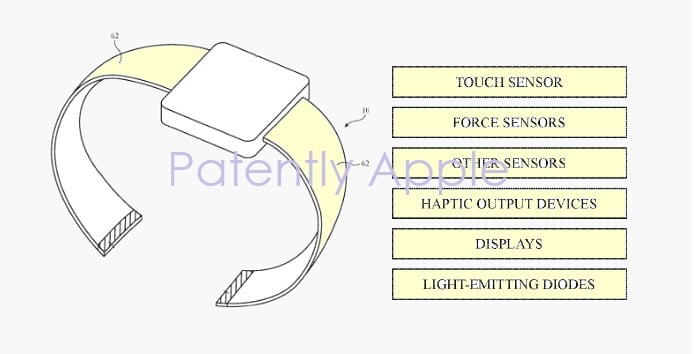 Patently Apple reported on a recent patent granted to Apple that discusses Smart Materials potentially used in the wrist band of the Apple Watch.
Patently Apple reported on a recent patent granted to Apple that discusses Smart Materials potentially used in the wrist band of the Apple Watch.
The Apple Watch Band could include a touch sensor, force sensor, gas sensor, proximity sensor, particulate sensor; temperature sensor, moisture sensor, humidity sensor, optical sensor, capacitive sensor, resistive sensor, ambient light sensor, microphone, camera, or other sensor. It could also include a speaker and haptic output.
 The Apple Watch is a great product and will only get better with the advancement in printed electronics and smart materials. It also seems an appropriate platform to pack in as many features as possible. For comparison, the latest Swiss Army Knife, the Swiss Champ XAVT, packs in 83 functions including a clock. The engineers at Victorinox went into Beast Mode when developing this one.
The Apple Watch is a great product and will only get better with the advancement in printed electronics and smart materials. It also seems an appropriate platform to pack in as many features as possible. For comparison, the latest Swiss Army Knife, the Swiss Champ XAVT, packs in 83 functions including a clock. The engineers at Victorinox went into Beast Mode when developing this one.
Watches, cellphones and pocketknives are good locations for a multitude of functions; medical and industrial controls are not. This is a common discussion with our customers when discussing the graphical user interface (GUI) and interface of the end device. As capacitive touch controls only came into their current ubiquitous standing because of the cellphone; the touch screen and cellphone are so closely tied together, people end up assuming an interface that has touch screen should operate like a cellphone or tablet.
The human machine interface (HMI) of any machine whether it be a membrane switch, discrete buttons, 4-wire resistive touch screen, capacitive touch or voice activation is simply the first hurdle to the technology within the device. For the cellphone, the technology within allows people to connect and be entertained. It is highly valued; people are willing and patient with the touch interface to get to that technology. They learn how to use their phone and work with its nuances as well as their own (fat fingers, long finger nails, dry fingers, etc). Compare that to the modern airport bathroom with automatic faucet, soap dispenser and paper towel dispenser. It does not take long to hear a person gripe or cuss at one of them because it does not work as expected; more specifically stated, as they expect it to work. Oh, the water faucet? You need to hold your hands 3.86” below faucet and 1.4” from the rim. The soap dispenser? Requires a slight upward movement at 0.68” per second starting 6.09 inches below the dispense head. And the paper towel dispenser? It’s out of towels and the tiny LED pointing down is supposed to tell you that but keep waiving your hands.
Industrial controls, medical devices and commercial equipment fall into the category of soap dispensers to the person using them. They are using the device because it is most likely needed to do their job, not because they love the technology inside the device. Accordingly, the user has a low tolerance for interacting with the device which means the GUI and interface need to work easily, as expected every time. The touch screen cannot be a barrier or hurdle to the technology inside. KISS – Keep It Super Simple.
Custom capacitive touch screens allow the developer of medical, industrial and commercial controls to select/design every aspect of the interface to achieve the best solution. By all accounts, the touch interface should be invisible to the user. If the user notices the interface, its probably because it is not working as expected and they are moving on to another machine.
A capacitive touch interface includes the lens, sensor and controller. The selection and design of each along with their assembly into the device will determine just how “invisible” it is to the user.
Let us help you make sure it stays “invisible”. Click here!
