As you may know that there are two different kinds of touch sensors, capacitive and resistive. It is important to understand the advantages and disadvantages of each before selecting one for your application. Although cost may be a factor, ultimately, it is critical to choose the sensor that works best for the end use of the device.
A capacitive touch screen uses your finger as a method to produce a capacitive shift in the system and hence sense a touch (click here to read more about how capacitive sensors work).
A resistive touchscreen operates by pressure because you actually need to close the gap between the two circuit sides of the touchscreen. Often the gap is made with very fine dots printed on the bottom substrate acting as spacer between circuits. One layer has electrical resistance going from top to bottom (Y), while the other layer has electrical resistance from side to side (X), the point of contact is basically a resistance value in the X and Y direction that pinpoints the location.
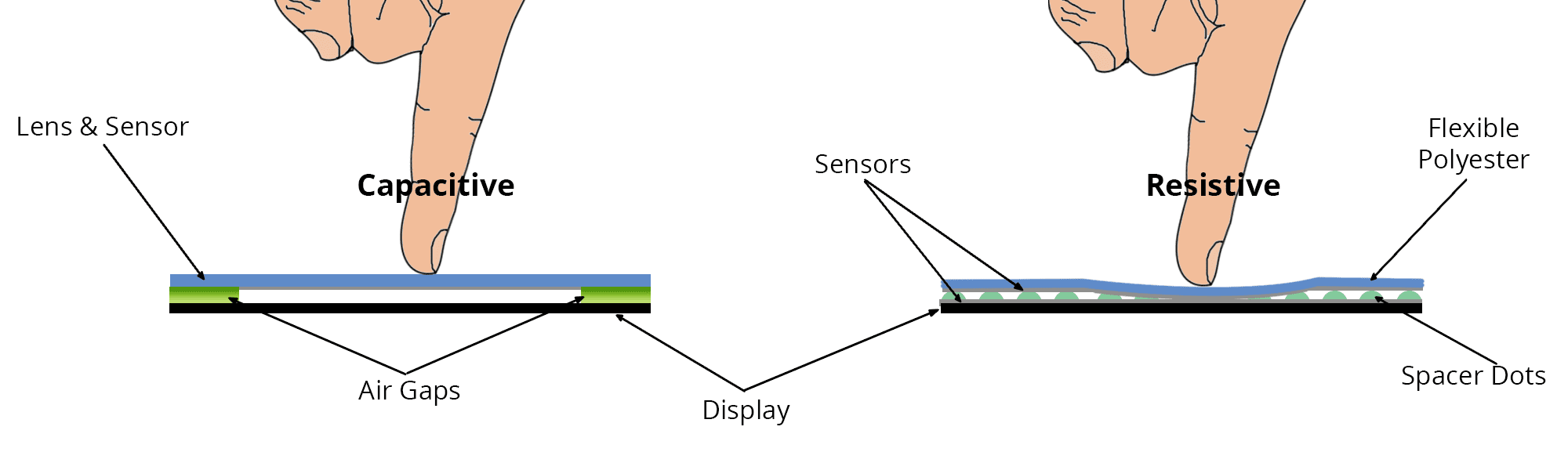
Historically, one of the major advantages of a resistive touch screen was the ability to use anything on the screen, finger, stylus, gloved finger, etc., because resistive touch screens are based on pressure, anything can be used to close the gap and actuate the sensor. This is not necessarily the case anymore, the controller chip is the brains of the operation and some controller companies (think Alsentis) have mastered the science of programming the controller to recognize gloved finger touch on capacitive touch sensors. This now gives product engineers the option to choose the type of touch sensor that works best for the application!
Advantages of Resistive Touch screens
- Less complex to make which results in a lower production cost
- Can be used with bare finger, gloved finger, stylus, etc.
- Does not respond to contact from outside stimuli (ex: dust and water splashes)
Disadvantages of Resistive Touch screens
- More prone to scratches
- Not very sensitive, more pressure is needed to actuate the sensor (however, this can be an advantage for some applications)
- Multi-touch is not supported (pinch, zoom, etc.)
- Heavy use can breakdown the sensor leaving it unresponsive – if the surface is damaged, the sensor will stop working
- Extra layers of material over the display dull the contrast
Advantages of Capacitive Touch screens
- More scratch/abrasion resistant due to a glass or acrylic lens
- Highly responsive, touch sensitive – the actuation of a capacitive sensor is light touch and smooth when it comes to drags and swipes
- Multi-touch is supported
- Sensor will continue to work even if the top lens is cracked/broken – great for heavy use applications
- High contrast, great visual appearance
Disadvantages of Capacitive Touch screens
- Inherently, they do not work with gloved fingers or stylus, the controller would need to be programmed specifically recognize if the user is wearing gloves
- Can be more expensive to produce due to the complex structure
- Other electronics within the same device can skew the responsiveness of the sensor
It’s nice to have options but if you’re still wondering which type of touch sensor would be best for your product, our engineers are happy to help!
