Many companies think about switching their machine interface from membrane switch to touch screens to give it a more sleek and modern look and feel, but a common obstacle that stops them dead in their tracks is designing a sensor that works in wet environments. Membrane switches can easily be made to withstand various environments without risking damage to the electronics, but there is a common misconception that it is a greater feat to do that with a touch sensor.
This misconception stems from all of the frustrations people have when a drop of water gets on their phone; a drop of water can be seen as a change in capacitance on the screen thus triggering a response (or inhibiting a response from another touch, like your finger). It’s frustrating but you wipe the water off with your sleeve and try again. We can’t live without our phones so we put up with the frustrations they cause, butt-dials, mis-types, over-sensitive, non-responsive, etc. but our tolerance for other devices isn’t quite so forgiving. Companies expect their product to work the same, every time, for every user, because the last thing they want their customers to be experiencing are touch screen frustrations when they are using the product in the field. Phone frustrations, false actuations, and delayed responses are far less detrimental than user interface (UI) frustrations on medical devices or industrial machines.
It is true that “waterproof” phones have hit the market, but we’re going to let you in on a little secret…the touch screens on waterproof phones are exactly the same as the touch screens on a non-waterproof phones. A phone being waterproof is a selling feature aimed towards clumsy people who have dropped their phone in the toilet a few too many times.
This is great news for the companies that are under the impression that touch screens have no place in harsh environments. It is possible to have a touch sensor developed to fit your end use environment without any major considerations or compromises. In fact, there are only 2 major differences that make a touch screen harsh environment ready (while also eliminating the fear of straying away from membrane switches):
- Construction
- Programming
Construction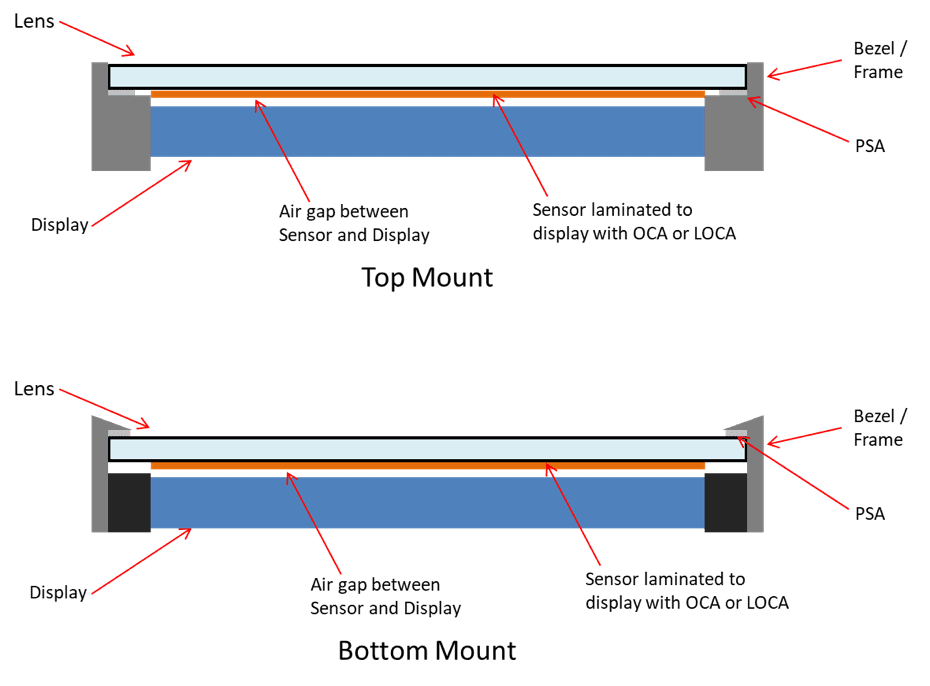
The main considerations for this difference would be how the lens is sealed:
- Bezel design (Is the lens mounted on top of the bezel or below? This will determine where and how the lens is sealed.)
- Adhesive/sealants used
Obviously any water that gets on the sensor could be detrimental so it is important to seal the lens. In a previous blog post we discuss the construction of a touch sensor, the top layer (lens) is what would be exposed to water. The second layer is the sensor, adhered directly to the lens, as long as the top layer is properly sealed to the bezel, the sensor should last without issue!
Programming
The most important part of making a sensor work properly when exposed to water is how the controller is programmed. The controller is the brains behind the operation, it is what decides what happens when the sensor is touched. For example, when you push a button on the screen it might lead to another menu, or maybe that button starts the machines operations. The controller can be programmed to be very sensitive or have low sensitivity, work with or without gloves, and even work with water. When the controller is not programmed specifically to be used in a wet environment, the water confuses the sensor so when you touch the lens, the sensor can go whacky or just do nothing. The programming is what helps the controller differentiate between a water droplet sitting on or dripping down the screen from a human activation on the sensor.
There are different controllers that offer different features; some controllers are better suited for varied environments while others provide a similar touch experience that we are used to on our phones.
It is as simple as that, all you need is a proper seal on the lens, the right controller, and a good programmer! A sleek and modern solution that accounts for wet environments without compromising design, quality, or product lifetime.
Need help with your touch sensor design? Contact us today to speak to a design engineer!
